Lets face it, wireless routers these days are seemingly inspired by spiders – they’re trying to pack as many features, antennas etc in as possible without focusing on what they need to the most – functionality. I’ve been noticing routers that try to pack as many antennas in as possible, they’re ugly and not strictly functional. Yes – I am looking at you Asus with your RT-AC5300. Manufactures tend to slap the word “Gaming” on products to get people to buy their products. Now, if you’re using WiFi for gaming then sorry, you’re a complete n00b:
Now, with that out of the way lets cut to the chase with a review of the cnPilot R201. The unit itself is small and rocks 2 antennas (with 867Mbit 802.11AC wireless), 4 Gigabit Ethernet ports, 1 Gigabit WAN port, a built in 2 port ATA, cloud management and all that fun stuff for a mere $210.00 + GST. I was quite interested to try it out since I was an early adopter of the cnPilot E400 wireless access point which is an excellent product.
Setup:
Setting up this router was rather straight-forward with an easy to follow interface:
Now you may be asking yourself “Isn’t that DD-WRT?!” – I can assure you it is not! I contacted them to get the GPL code with zero success, also any attempts to see what firmware is under the hood were futile. If this were DD-WRT it has had additional features added and the most important nitty-gritty features removed to make this more home and small office friendly turning it into a regular WiFi router which is a shame. Here is a complete syslog output showing a boot. Ensure also if you’re setting one of these up to disable the WebUI from the internet as it is by default available for all to enjoy.
WiFi Performance:
Wireless performance was actually surprisingly good getting excellent coverage in my 2 bedroom apartment-style house. Tests on a Wireless AC device got an average throughput of 320Mbit down, 360Mbit up so I was able to max out my 200/200Mbit UFB connection with ease. The wireless pumped out of this router performs on-par with similar routers around this price range, really nothing special but works well. You’ll still want additional access points (like the Cambium E400 or the Xclaim XI-3) to achieve the best coverage in a larger home.
Routing Performance:
I found routing performance to be fine and why I say that is the router is not quick on high speed connections. It seems its CPU gets bogged down when a Speedtest is run as I lost access to the web interface in my tests. I was still able to achieve 180/160Mbit on most Speedtests (over Ethernet) so this router will be better suited for your home user and not for Dunedin Gigatown. Now, this may be something that can be fixed in a future firmware release but without shell access I was unable to pin down the actual bottleneck here. It simply appears there is no hardware acceleration to speak of. When I put it behind my Edgerouter Lite and disabled the firewall I was able to max out my connection on the same VLAN 10 type interface (emulated by my switch).
Edit: after a reboot I was able to max out my connection on 200/200Mbit quite easily. I guess because I was stress testing it I may have done something to make it angry so will be 100% fine for your regular user.
Features:
You’re getting a router with a tonne of features here however things like advanced firewalling, VLAN interfaces etc are simply not available. SIP works well with providers like 2talk and its basic function work (as well as port forwarding etc) but things you simply have no control over:
- The internal DNS forwarder has no options. It’ll just “work”.
- Static Routing works so you can use smart DNS servers like Getflix.
- You can host up-to 4 WiFI networks (8 if you combine 2.4GHz and 5GHz) with different rules however there is no real VLAN configuration to make this useful in the real world. Each network allows for guest isolation etc but no way to separate the networks in my testing. VLAN may be available in cnMaestro however with no real documentation and an annoying configuration file I didn’t really take the time to test this theory.
- SIP works well but is quite weak on features, is ideal for your home or small office user.
- The WebUI is a blatant ripoff of DD-WRT and is nothing like it at all.
- cnMaestro is useless at best for home and small office users – more aimed at being a router a provider can deploy to users.
Really if this was DD-WRT under the hood why the hell would they remove features from it? DD-WRT is a great firmware package but locking it down as much as they did makes no logical sense. Sure, this will aid with setting it up but I have no idea what this router is really marketed towards. On the surface it seems to appeal us geeks in terms of “looking” like it was DD-WRT but is filled with disappointment and bugs and no real documentation. Also, they’re not adhering to the GPL since there are no GPL downloads etc on their site and I know they’re using GPL licensed packages in this product.
cnMaestro:
One of the “big” selling points is the fact you’ve got cloud connectivity meaning you can configure routers on the field from a central point. Yes, this is true however this does not at all appeal to any home or small office user. Also, I couldn’t find any real documentation on this. cnMaestro is buggy at best and allows configuration of your router via text based configuration files of which you “deploy” to the router.
It does display basic information in a dashboard with WiFi clients, the routers IP address etc but there is the whole question on “security” here. How do we know this is secure? How do we know nobody is eavesdropping on our precious data? Well, truth be told you don’t. This is essentially a backdoor into your router which is scary at best. Without hosting your own instance of cnMaestro you’re not 100% sure what is getting transmitted to their servers or what security precautions they take to keep your data safe and sound. I decided to take out some tools to figure out what is getting transmitted however really don’t want to go into detail here for security reasons but lets just say cnMaestro will know about each device on your network. If you get one of these routers then enabling cnMaestro is something you don’t want to do unless if you really have to (for deploying routers to customers etc). There are indeed better options out there for home and small business users as this seems to be better suited towards enterprise.
General package:
The router itself seems solid and well built. It has a 2.4GHz + 5GHz antenna, 5x (total) Ethernet ports and USB for file storage as well as a place to plug in 2x phones. Internally, it is quite basic with a single SOC controlling everything along with 2x WiFI radios, an Ethernet switch etc. Now, I didn’t want to destroy this router so didn’t lift the heatsinks off (which are glued) so couldn’t get a decent look of the SOC package powering this unit however the SOC appears to be a MediaTek MT7621 (MIPS 1004Kc @880MHz) with the WiFI radios operating off a PCIe bus. This is the same SOC featured in the Ubiquiti Networks EdgeRouter X (the cheaper Edgerouter without hardware acceleration). A full datasheet of the CPU is right here for those interested.
Conclusion:
While I appreciate Cambium + GoWiFi providing a test unit to me this is not the router for me – I’ll be sticking to my Ubiquiti Edgerouter Lite and Cambium E400 AP. This will suit a home or business user or an ISP but from what I see here this is just a general ISP grade router. It really doesn’t have any special features that stand out and has somewhat buggy firmware. It’s cloud interface is useless for home and office users (will only appeal to ISP’s to control their customers routers or Geeks) and there are some general security concerns with using such a cloud interface in this IoT connected world. Yes, I would recommend this router to your basic user who just needs something with an ATA to route packets but for anyone wanting more advanced features go for something like an Edgerouter. For businesses I’d recommend going towards something with a bit more of a security focused background like a Meraki. Really, this is an odd product however it is a good product for the right person.
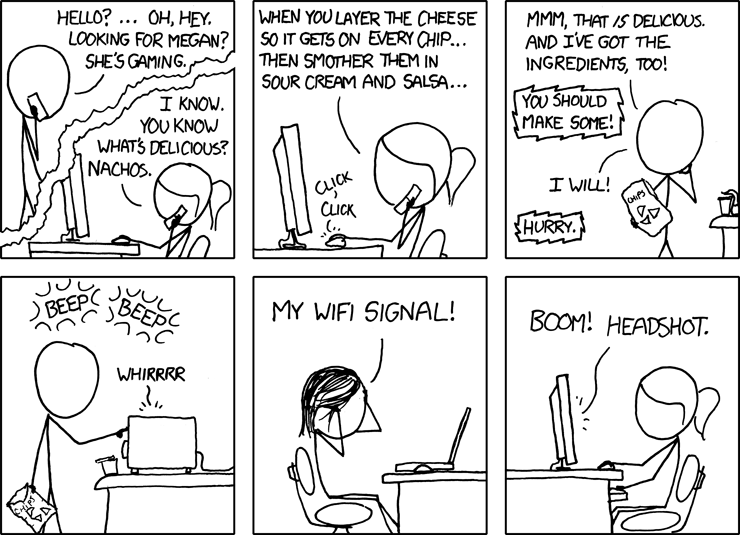







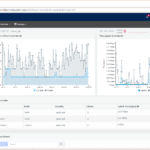
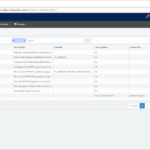









‘Somewhat buggy firmware’ – the most important product feature of all…. thanks for the full test, I will avoid this and look for a manufacturer who has finished their product before releasing it 🙂
Hi Murfy!
Good day!
Do you mind if I ask your opinion regarding Cambium cnPilot E400 AP? I’m trying to find user reviews on it but I didn’t find one. Was planning to use these device for Hotel. Maybe you can shoot some user reviews on the E400 AP.
Thank you!
Jury
I don’t have my E400 anymore so sorry I can’t provide any feedback. There is however plenty of people who have purchased them and the feedback has been excellent (see here: http://www.geekzone.co.nz/forums.asp?forumid=164&topicid=195241). You won’t have any issues with doing a hotel deployment as long as you don’t mind writing configuration and deploying via cnMaestro. There are also other products such as the UniFi AC line or the Xclaim line that offer excellent alternatives worth looking at also.